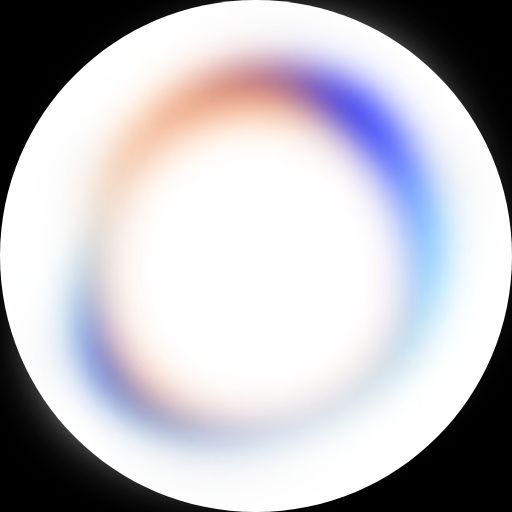Pointer is an innovative AI tool designed to integrate seamlessly with Google Docs, enhancing the document creation process by providing smart, real-time editing suggestions. It eliminates the need for manual copy-pasting from external sources like ChatGPT and fixes text formatting issues, enabling users to focus on content rather than formatting. Pointer is ideal for anyone who regularly uses Google Docs for writing, from professionals to students, by streamlining the editing process and improving productivity.
Website Link: https://www.getpointer.ai/google-docs-ai
Pointer for Google Docs – Review
Pointer acts as an intelligent writing assistant embedded directly within Google Docs. Its purpose is to provide real-time suggestions and automatic text improvements, making document creation smoother and more efficient. Targeting writers, content creators, and professionals, Pointer delivers high-quality edits with minimal user input. This tool offers a refined experience by eliminating cumbersome tasks like reformatting and copy-pasting, allowing users to focus on writing high-quality content quickly.
Pointer for Google Docs – Key Features
- Real-time Edits: AI-powered suggestions that improve the writing experience as you type.
- Formatting Fixes: Automatically corrects text formatting issues that occur during content creation.
- Efficient Suggestions: Provides polished, actionable suggestions that users can approve or modify at their convenience.
- No Copy-Pasting: Eliminates the need to manually copy content from external tools like ChatGPT, ensuring a smoother workflow.
Pointer for Google Docs – Use Cases
- Content Creation: Ideal for writers who need a quick and efficient way to improve their drafts while maintaining focus on content creation.
- Professional Writing: Perfect for business professionals who frequently work in Google Docs and need fast, polished document edits.
- Students: Helps students quickly improve essays, reports, and research papers by offering intelligent suggestions and fixing formatting issues.
- Collaborative Work: Assists teams working together on Google Docs, providing real-time edits and streamlining content review processes.
Pointer for Google Docs – Additional Details
- Created by: Pointer Team
- Category: Productivity Tools, AI Writing Assistants
- Industry: Technology, Productivity
- Pricing Model: Subscription-based
- Availability: Google Docs Integration