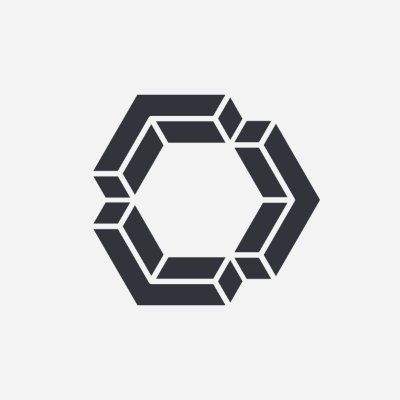Continue is an open-source AI code assistant designed to enhance the developer experience by enabling custom integrations of models for autocomplete, chat, and code analysis in popular IDEs like VS Code and JetBrains. By supporting both local and remote models, Continue allows developers to create tailored coding experiences while seamlessly fitting into their existing workflows. It offers a highly flexible solution for developers looking to improve codebase understanding, error troubleshooting, and documentation lookup within their integrated development environments.
Website Link : https://www.continue.dev/
Continue – Review
Continue is an open-source AI-powered tool aimed at improving the developer experience by integrating customizable models into development environments such as VS Code and JetBrains. The platform focuses on providing context-aware coding assistance by offering autocomplete functionality, chat features, and codebase understanding. Developers can use both open-source and commercial models, adjusting them to suit their needs. Whether for code refactoring, troubleshooting, or documentation lookup, Continue streamlines various coding tasks, enhancing productivity and minimizing errors.
Continue – Key Features
- Custom Model Integration: Connect any model, whether open-source or commercial, for tailored experiences.
- Context-Aware Coding: Provides intelligent suggestions based on the context of your code.
- Autocomplete Functionality: Speeds up development with context-based code completion.
- Codebase Understanding: Improves code comprehension by analyzing and interpreting your codebase.
- Documentation Integration: Quickly access relevant documentation for libraries and APIs.
- Slash Commands: Execute actions or queries directly through slash commands.
- File Management: Manage files seamlessly within the IDE, simplifying project navigation.
- Error Analysis: Detect, analyze, and resolve errors efficiently with AI-powered insights.
Continue – Use Cases
- Code Refactoring: Automate refactoring tasks to optimize and clean up code.
- Codebase Exploration: Explore and understand large codebases faster with intelligent suggestions.
- Documentation Lookup: Fetch relevant documentation for libraries, frameworks, and APIs directly in the IDE.
- Error Troubleshooting: Identify and resolve issues with AI-driven error analysis.
- Automated Code Generation: Generate boilerplate or repetitive code snippets automatically.
- Context-Aware Suggestions: Get real-time, context-aware coding recommendations while developing.
- Code Explanation: Receive detailed explanations of complex code segments for better understanding.
Continue – Additional Details
- Created by: Continue.dev
- Category: AI Development Tools
- Industry: Software Development, AI
- Pricing Model: Open Source
- Access: Available